1.安装speedtest-cli
speedtest-cli是一个用Python编写的轻量级Linux命令行工具,在Python2.4至3.4版本下均可运行。它基于Speedtest.net的基础架构来测量网络的上/下行速率。安装speedtest-cli很简单——只需要下载其Python脚本文件。
2.下载并授权
# wget https://raw.githubusercontent.com/sivel/speedtest-cli/master/speedtest.py
# chmod +rx speedtest.py
# sudo mv speedtest.py /usr/local/bin/speedtest-cli
# sudo chown root:root /usr/local/bin/speedtest-cli
使用speedtest-cli测试网速
使用speedtest-cli命令也很简单,它不需要任何参数即可工作。
# speedtest-cli
输入这个命令后,它会自动发现离你最近的Speedtest.net服务器(地理距离),然后打印出测试的网络上/下行速率。
speedtest-cli --bytes以字节计算的方式来测试上下行速度
speedtest-cli --share将速度测试的结果生成一张图片的连接,便于你分享
speedtest-cli --simple只显示ping和上下行速度
speedtest-cli --list 列出speedtest.net所有的服务器距离你的物理距离,单位是千米(km)
3.执行
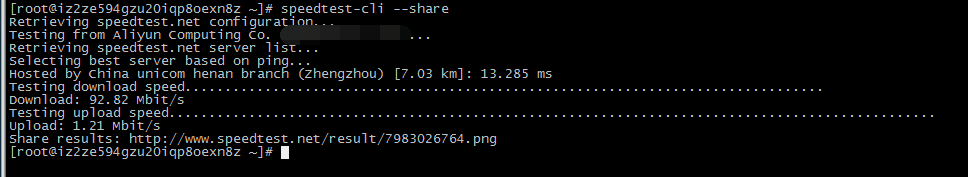
4.在浏览器请求http连接,如下所示
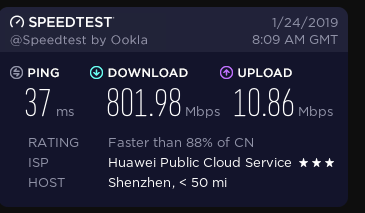
查看帮助信息:
speedtest-cli -h
usage: speedtest-cli [-h] [--no-download] [--no-upload] [--bytes] [--share]
[--simple] [--csv] [--csv-delimiter CSV_DELIMITER]
[--csv-header] [--json] [--list] [--server SERVER]
[--exclude EXCLUDE] [--mini MINI] [--source SOURCE]
[--timeout TIMEOUT] [--secure] [--no-pre-allocate]
[--version]
Command line interface for testing internet bandwidth using speedtest.net.
--------------------------------------------------------------------------
https://github.com/sivel/speedtest-cli
optional arguments:
-h, --help show this help message and exit
--no-download Do not perform download test
--no-upload Do not perform upload test
--bytes Display values in bytes instead of bits. Does not
affect the image generated by --share, nor output from
--json or --csv
--share Generate and provide a URL to the speedtest.net share
results image, not displayed with --csv
--simple Suppress verbose output, only show basic information
--csv Suppress verbose output, only show basic information
in CSV format. Speeds listed in bit/s and not affected
by --bytes
--csv-delimiter CSV_DELIMITER
Single character delimiter to use in CSV output.
Default ","
--csv-header Print CSV headers
--json Suppress verbose output, only show basic information
in JSON format. Speeds listed in bit/s and not
affected by --bytes
--list Display a list of speedtest.net servers sorted by
distance
--server SERVER Specify a server ID to test against. Can be supplied
multiple times
--exclude EXCLUDE Exclude a server from selection. Can be supplied
multiple times
--mini MINI URL of the Speedtest Mini server
--source SOURCE Source IP address to bind to
--timeout TIMEOUT HTTP timeout in seconds. Default 10
--secure Use HTTPS instead of HTTP when communicating with
speedtest.net operated servers
--no-pre-allocate Do not pre allocate upload data. Pre allocation is
enabled by default to improve upload performance. To
support systems with insufficient memory, use this
option to avoid a MemoryError
--version Show the version number and exit

